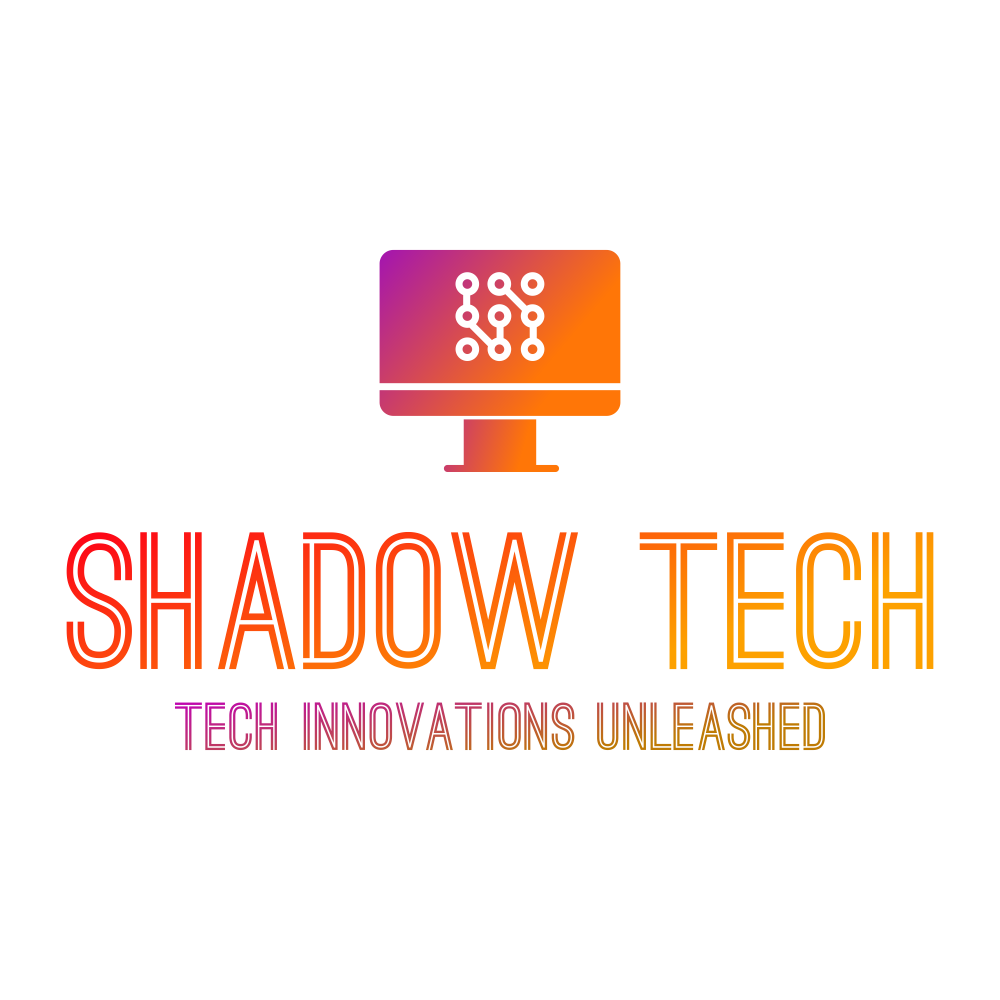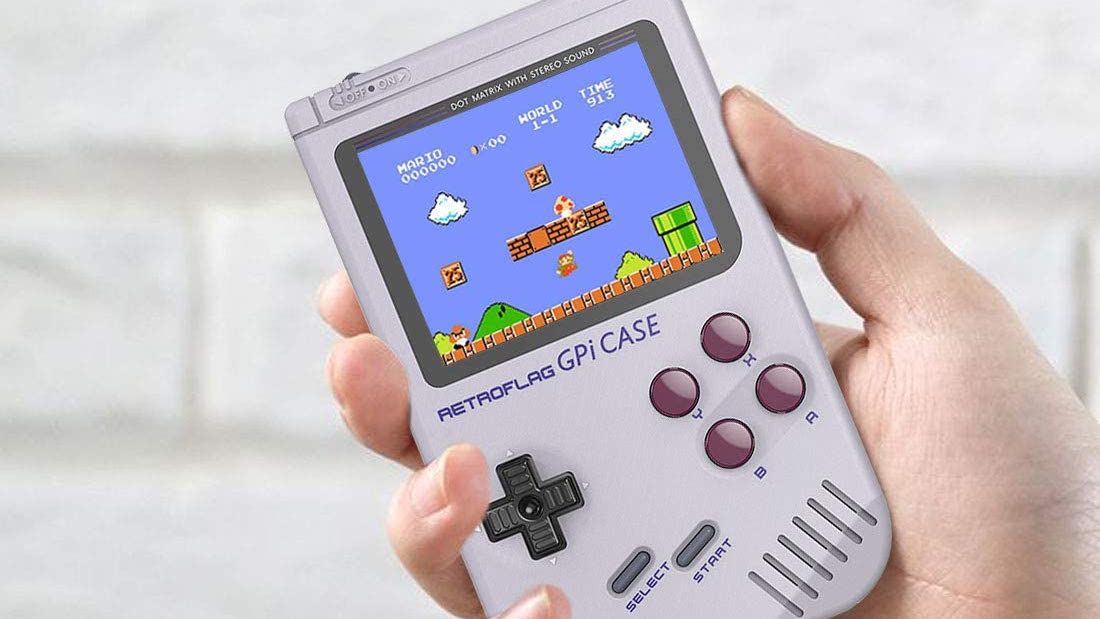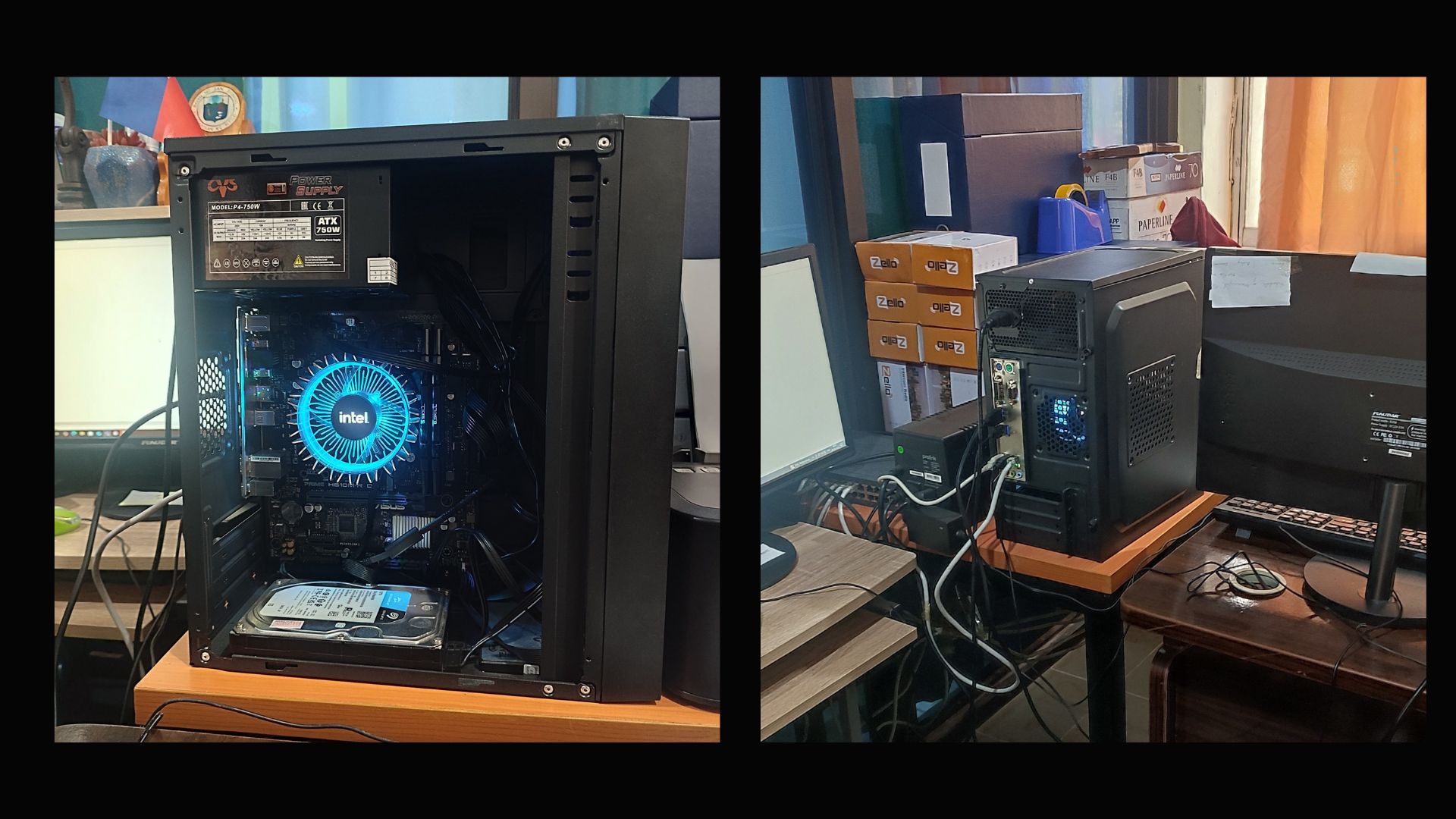Computer Hardware vs. Software: What’s the Difference?

Key Takeaways
- Hardware encompasses physical computer parts that you can see and touch, while software is instructions in the form of code that hardware uses to operate.
- Software comes in different levels—firmware, drivers, operating systems, and programs—and each level supports the one that follows it.
- Hardware and software share a symbiotic relationship and rely on each other to work.
If you’ve ever tuned in to a tech keynote or engaged in a conversation with a computer geek, the terms “software” or “hardware” probably came up. Despite their seemingly abstract names, these two terms become surprisingly straightforward once you know what they refer to.
Hardware Is the Physical Computer Parts You Can Touch and Interact With
Computer hardware is the name we give to all tangible computer parts; you can see and touch computer hardware. We can separate hardware into two basic categories—internal hardware, the parts inside a computer case, and external hardware, the peripherals sitting outside the case.
Internal hardware handles a spectrum of important computational tasks, stores data, and renders graphics. Examples of internal hardware are the CPU, RAM, storage drives, and the motherboard. External hardware allows you to interact with your computer. For instance, you use a monitor to see visual information about what your computer is doing, and you can manipulate various elements on the screen using a mouse and keyboard.
Both internal and external hardware fulfill important roles in making your computer work the way it does. However, without software, your computer wouldn’t work at all; it would just be a random assortment of semiconductors, metals, and other materials.
Software Is the Set of Instructions Given to Hardware
Software is the instructions that tell the hardware what to do and how to do it. Software comes in a few different levels, and each piece of software supports the one that follows it. The first one is firmware, which is a type of software embedded into hardware. It provides the most basic instructions that allow your hardware to function. The second level is drivers, which allow your operating system to communicate with your hardware.
The third level is the operating system, which is the most comprehensive piece of software that serves as your primary user interface. The operating system manages and allocates your hardware resources to all other pieces of software that run on top of it. The most popular operating systems on computers are Windows, macOS, and Linux. Android and iOS on mobile devices are also types of operating systems.
The fourth level of software is the actual programs that you run on your computer. These are your apps, web browsers, video games, and productivity tools. Even emulators are technically a piece of software that emulates legacy hardware.
Hardware and Software Need Each Other to Work
Hardware wouldn’t be able to do absolutely anything without instructions, and software couldn’t exist if it weren’t stored on a piece of hardware—to be more specific, a storage device, such as an SSD. Technically, we could write down software on a piece of paper, but we still wouldn’t have any practical use for it, as we wouldn’t have anything to run the software on.
Let’s illustrate the concept through an analogy: Think of hardware as a chef in a kitchen, together with the kitchen itself and all the tools and appliances within it. Software would be a recipe, a set of instructions detailing how to bake a chocolate cake.
Without the recipe, the chef would simply be left loitering without clear directions. But thanks to the recipe, the chef knows that they need to turn the oven on, mix the ingredients in a bowl with a whisk, pour the batter into a cake pan, bake for 30 minutes, take it out, and enjoy it. The same applies to hardware and software—they heavily rely on each other to do their part.
It’s also worth mentioning that advanced software applications, such as the latest video games, demand more powerful hardware to work. The continuous advancements in tech mean that both software and hardware will grow increasingly more complex to be able to support one another.
A quick look at the differences in system requirements between Windows 10 and Windows 11 paints a clear picture of how rapidly software can outgrow hardware. Many older systems that were released in 2015 alongside Windows 10 can’t run Windows 11, which was released only six years later in 2021.
link